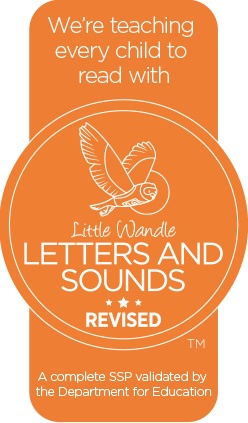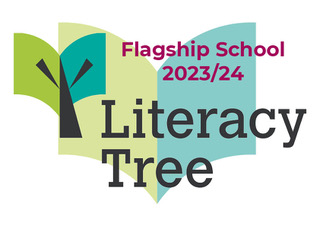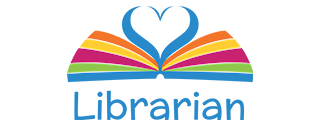Parent Apps

At Ashford Park Primary School we use the Arbor Management Information System. Arbor is our main way of communicating with parents. We will send you emails and text messages through this system.
The Arbor system allows you to pay for dinner money, school trips and workshops. We are also able to ask parents for their consent via the app which means no more slips being brought into school!
When you join the school you will receive a link enabling you to access the Arbor system. This will enable you to input all relevant details to provide us with information such as contact details, dietary and medical needs etc. If these details need updating, you can log back into the Arbor App to do this. We will remind you twice a year through this app to check the information that we hold is still correct and amend if necessary.
MarvellousMe engages parents by telling them about their children’s learning and success. MarvellousMe activities tell parents what their children are learning across the curriculum. It is a digital upgrade to sending postcards; more effective, quicker, and no paper and postage costs.
When your child joins Ashford Park you will be sent a joining letter with instructions on how to sign up. Please click on this link for more information Marvellous Me
School News & Events
 This app is used to share news, events and updates from our school.
This app is used to share news, events and updates from our school.
You can download the app from either the iTunes App Store or Google Play Store by clicking on the relevant buttons below or by loading up the app store on your phone and searching for ‘School News’.
Once you have located and downloaded the free app, launch the app and you will then be able to either click on the ‘Find my school’ button which uses the phones GPS to locate all the schools in the surrounding 20 miles, or you can type in the school's postcode and click on ‘Get my school’ button.
Your school's postcode is: TW15 3HN
You will then see a list of schools that use the app. Click on the school you wish to view news & events for.
You will then be able to click on the ‘News’ button to view all of the latest news items that have been added to the school(s) you have selected and also all of the upcoming calendar events by clicking on the ‘Events’ button.
Clicking on ‘My Schools’ will display a list of schools that you view news and events for. Clicking on one of the schools will display the school address, telephone number and email address which you can click on to either phone or email the school directly from the app.